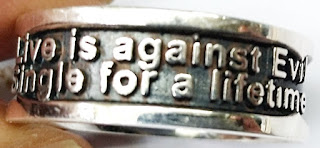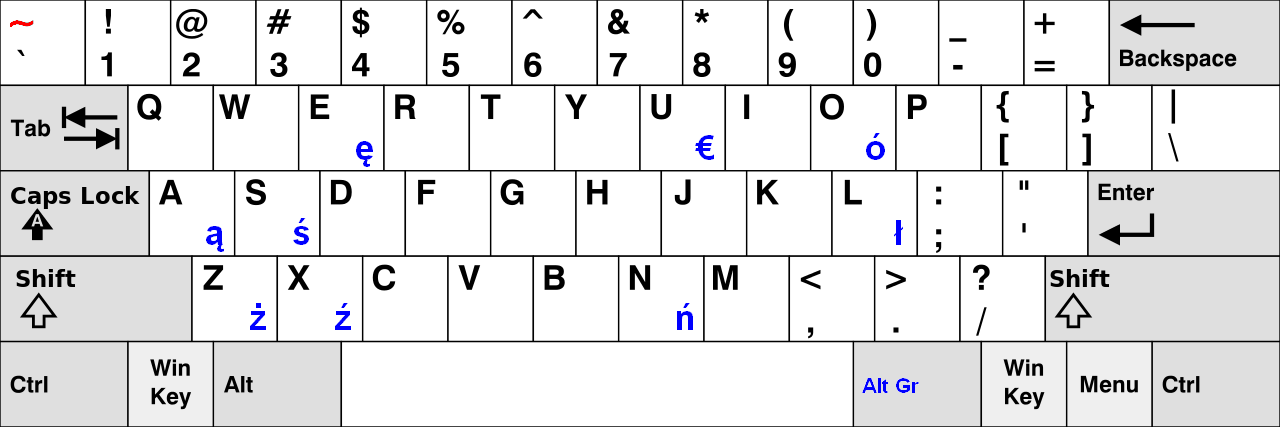Install Linux development environment in Windows 10
Install Linux development environment in Windows 10 Install Linux development environment in Windows 10 ¶ Click the "Setting" item. Click the "Apps" item. Choice the "Programs and Features". Click the "Turn Windows features on or off" of the hyperlink. Check the "Windows Subsystem for Linux" item. We need the feature. Since WSL 1 Upgrade to WSL 2 ¶ Using administrator opens PowerShell and executes. PowerShell dism.exe /online /enable-feature /featurename:Microsoft-Windows-Subsystem-Linux /all /norestart TIPs Upgrade WSL 2 You have to according to the below rules, and then you can upgrade WSL 2. Windows 10 (Version 1903 or higher, Build version 18362 or x64 or higher) If you use version 1903 or 1909 of Windows 10. Please make sure the Build version is 1049 or higher. Please refer to the Micr