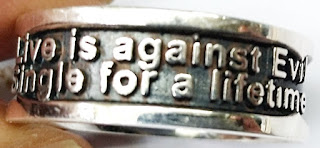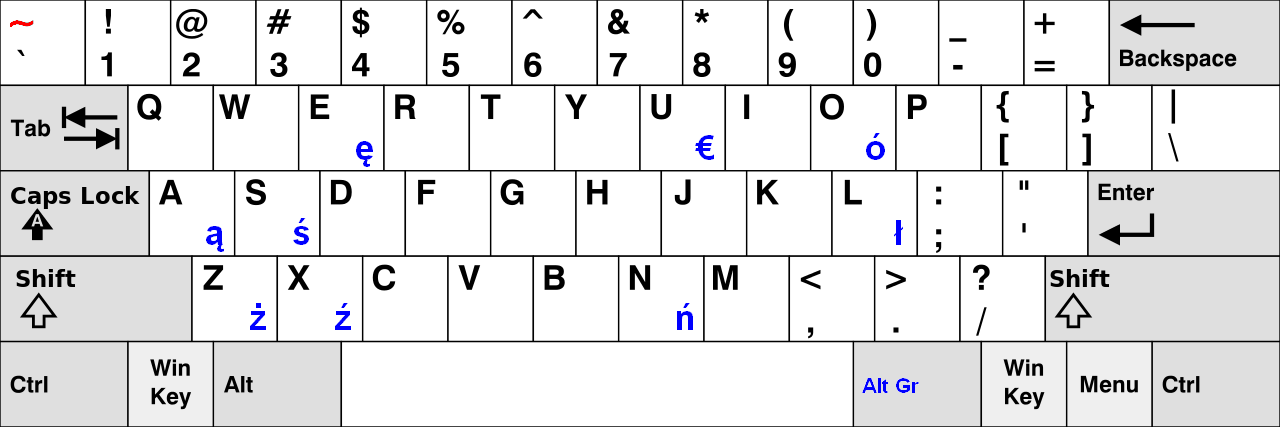How to Install Visual Studio 6.0 in Windows Vista, 7? (English)
How to install Visual Studio 6.0 in Windows Vista, 7?¶
Introduction
We always need to refer to old code, Therefore, sometimes we need to catch an idea from old code. For example, the visual studio 6.0 has a lot of good code. But it is not installed windows vista, 7 or later. There is one way that help to you, install it in windows vista, 7 or later.
Equipment
Operation System: Windows Vista and Windows 7.
Development Tool: Microsoft Visual Studio 6.0
Usage
If you were to install Visual Studio 6.0 on Windows when it told you that it is not supported. Please, force it to keep installing it. When it has been installed finish and then you have to install Visual Studio 6.0 Service Pack 5 that you can use it in Windows Vista, 7 or later. However, there is a problem that it is not to install Service Pack 5. We have to fix it to help it for installation progress. To open the file ‘sp598ent.stf’ and then edit it. It is important that is find out ’13 Group 28 36’. The problem is in there. We need change it flow of installation. Please follow as below.
File Name: sp598ent.stf
13 Group 28 36 38 29 30 32 26 27 14 25 16 17 20 18 19 15 39 21 22 24 23 43
== Problem in here.
14 CustomAction """sp598ent.dll"", ""GetPathFromReg"", ""HKEY_LOCAL_MACHINE,Software\Microsoft\VisualStudio\6.0\Setup,VSCommonDir"" " %d\Common
(… More)
35 CustomAction "sp598ent.dll,ExitInFinalize,34"
36 Depend "27 ? : 37" == Problem in here.
37 IsWin95 CustomAction "sp598ent.dll,CheckForMDAC" == Problem in here.
Please change 36 to 38 and then delete 36 and 37 of string lines.
File Name: sp598ent.stf
13 Group 28 38 29 30 32 26 27 14 25 16 17 20 18 19 15 39 21 22 24 23 43
== Change it.
14 CustomAction """sp598ent.dll"", ""GetPathFromReg"", ""HKEY_LOCAL_MACHINE,Software\Microsoft\VisualStudio\6.0\Setup,VSCommonDir"" " %d\Common
(… More)
36 Depend "27 ? : 37" == Delete it.
37 IsWin95 CustomAction "sp598ent.dll,CheckForMDAC"== Delete it.
Save it. Now, you can keep to install Service Pack 5 and then you could find out it is working correctly.
Exception
- If you find out the install program no responsibility when it searched to install component. Don’t worry. It is correctly. Because your hard disk size is bigger than before and then it needs more time to find out that had been installed component. You just wait for it to search finish.
- You could download it from https://drive.google.com/file/d/0BzHb_OyLyVZlZ0dMcnJoa0VHdVk/view?usp=sharing .
Reference
None
Acknowledge
Thank you (Microsoft Visual Studio 6.0) very much for this great development utility.