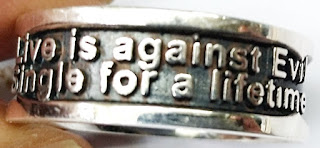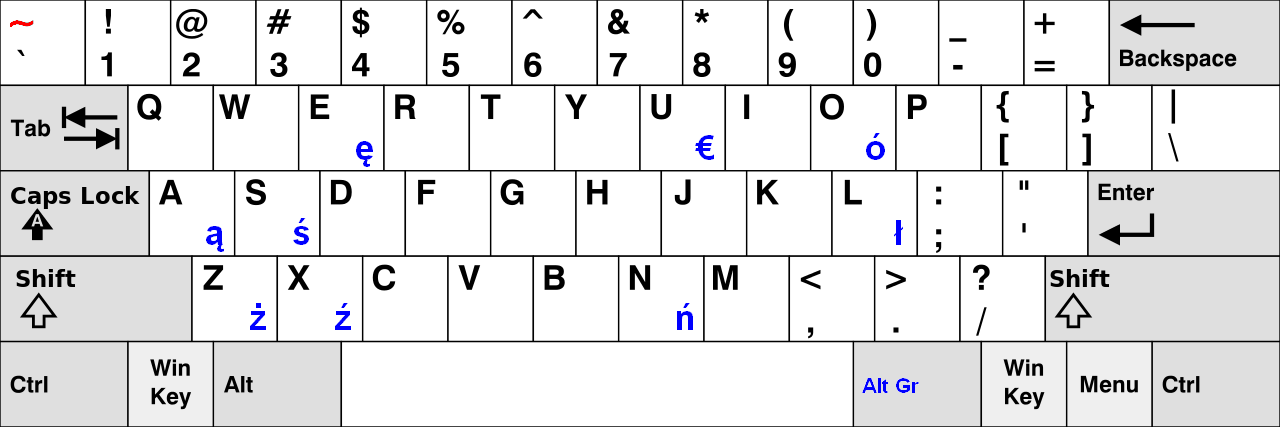How to Switch Various Compiles (Java, GCC, G++) Version Conveniently?
How to switch various compiles (Java, GCC, G++) version conveniently?¶
Introduction
This essay will focus on the 'update-alternatives' of the manipulation. If you are a developer and you are often to encounter many compilers. That's very messed up things. Thus, although it is true that many compilers make difficult up, the tool (update-alternatives) will help you to cost down many times.
Equipment
Operation System: Ubuntu 14.04 LTS
Usage
1.. Generally, The tool (update-alternatives) has been installed your Linux system. It is a very usefully tool and it is able to help you easily switch to different compilers. Of course, you need to make sure you have the tool.
$ sudo update-alternatives --version
Debian update-alternatives version 1.16.15.
This is free software; see the GNU General Public License version 2 or later for copying conditions. There is NO warranty.
2.. Moreover, you have tried to install more than one compilers. For example, you will install various kinds of the compilers, such as gcc, g++, Java, Open JDK, etc.
$ sudo apt-get install gcc-4.4 gcc-4.6 gcc-4.7 gcc-4.8 g++-4.4 g++-4.6 g++-4.7 g++-4.8
3.. Nonetheless, just only one can be a symbolic link. Let me explain more detail about how to set up the tool. Now, you will install symbol links for those compilers respectively.
3.1. Installation a symbolic link.
In this case, you can follow the format of parameters as below.
Format: sudo (change to be a root) update-alternatives (the tool name) –install (To make up a symbolic link) /usr/bin/gcc (your gcc symbol link) gcc (a configuration name) /usr/bin/gcc-4.4 (your gcc installation path) 1 (priority)
$ sudo update-alternatives --install /usr/bin/gcc gcc /usr/bin/gcc-4.4 1
$ sudo update-alternatives --install /usr/bin/gcc gcc /usr/bin/gcc-4.6 4
$ sudo update-alternatives --install /usr/bin/gcc gcc /usr/bin/gcc-4.7 5
$ sudo update-alternatives --install /usr/bin/gcc gcc /usr/bin/gcc-4.8 2
4.. The choice you want to a compiler to be default.
$ sudo update-alternatives --config gcc
There are 4 choices for the alternative gcc (providing /usr/bin/gcc). Selection Path Priority Status ------------------------------------------------------------ 0 /usr/bin/gcc-4.7 5 auto mode 1 /usr/bin/gcc-4.4 1 manual mode 2 /usr/bin/gcc-4.6 4 manual mode 3 /usr/bin/gcc-4.7 5 manual mode * 4 /usr/bin/gcc-4.8 2 manual mode Press enter to keep the current choice[*], or type selection number:
5.. Notwithstanding the initial confusion, the tool (update-alternatives) was a success. I think you should spend a few times doing this, because you will be to earn more time to develop.
$ sudo update-alternatives --config java
There are 8 choices for the alternative java (providing /usr/bin/java). Selection Path Priority Status ------------------------------------------------------------ 0 /usr/lib/jvm/java-7-openjdk-amd64/jre/bin/java 1071 auto mode 1 /usr/lib/jvm/java-6-openjdk-amd64/jre/bin/java 1061 manual mode * 2 /usr/lib/jvm/java-7-openjdk-amd64/jre/bin/java 1071 manual mode 3 /usr/lib/jvm/jdk1.6.0_37-i586/bin/java 1 manual mode 4 /usr/lib/jvm/jdk1.6.0_37-x64/bin/java 2 manual mode 5 /usr/lib/jvm/jdk1.6.0_45-i586/bin/java 3 manual mode 6 /usr/lib/jvm/jdk1.6.0_45-x64/bin/java 4 manual mode 7 /usr/lib/jvm/jdk1.7.0_67-i586/bin/java 5 manual mode 8 /usr/lib/jvm/jdk1.7.0_67-x64/bin/java 6 manual mode Press enter to keep the current choice[*], or type selection number:
$ sudo update-alternatives --config javac
There are 8 choices for the alternative javac (providing /usr/bin/javac). Selection Path Priority Status ------------------------------------------------------------ 0 /usr/lib/jvm/java-7-openjdk-amd64/bin/javac 1071 auto mode 1 /usr/lib/jvm/java-6-openjdk-amd64/bin/javac 1061 manual mode * 2 /usr/lib/jvm/java-7-openjdk-amd64/bin/javac 1071 manual mode 3 /usr/lib/jvm/jdk1.6.0_37-i586/bin/javac 1 manual mode 4 /usr/lib/jvm/jdk1.6.0_37-x64/bin/javac 2 manual mode 5 /usr/lib/jvm/jdk1.6.0_45-i586/bin/javac 3 manual mode 6 /usr/lib/jvm/jdk1.6.0_45-x64/bin/javac 4 manual mode 7 /usr/lib/jvm/jdk1.7.0_67-i586/bin/javac 5 manual mode 8 /usr/lib/jvm/jdk1.7.0_67-x64/bin/javac 6 manual mode Press enter to keep the current choice[*], or type selection number:
$ sudo update-alternatives --config javaws
There are 8 choices for the alternative javaws (providing /usr/bin/javaws). Selection Path Priority Status ------------------------------------------------------------ 0 /usr/lib/jvm/java-7-openjdk-amd64/jre/bin/javaws 1071 auto mode 1 /usr/lib/jvm/java-6-openjdk-amd64/jre/bin/javaws 1061 manual mode * 2 /usr/lib/jvm/java-7-openjdk-amd64/jre/bin/javaws 1071 manual mode 3 /usr/lib/jvm/jdk1.6.0_37-i586/bin/javaws 1 manual mode 4 /usr/lib/jvm/jdk1.6.0_37-x64/bin/javaws 2 manual mode 5 /usr/lib/jvm/jdk1.6.0_45-i586/bin/javaws 3 manual mode 6 /usr/lib/jvm/jdk1.6.0_45-x64/bin/javaws 4 manual mode 7 /usr/lib/jvm/jdk1.7.0_67-i586/bin/javaws 5 manual mode 8 /usr/lib/jvm/jdk1.7.0_67-x64/bin/javaws 6 manual mode Press enter to keep the current choice[*], or type selection number:
$ sudo update-alternatives --config gcc
There are 4 choices for the alternative gcc (providing /usr/bin/gcc). Selection Path Priority Status ------------------------------------------------------------ 0 /usr/bin/gcc-4.7 5 auto mode 1 /usr/bin/gcc-4.4 1 manual mode 2 /usr/bin/gcc-4.6 4 manual mode 3 /usr/bin/gcc-4.7 5 manual mode * 4 /usr/bin/gcc-4.8 2 manual mode Press enter to keep the current choice[*], or type selection number:
$ sudo update-alternatives --config g++
There are 4 choices for the alternative g++ (providing /usr/bin/g++). Selection Path Priority Status ------------------------------------------------------------ 0 /usr/bin/g++-4.7 5 auto mode 1 /usr/bin/g++-4.4 1 manual mode 2 /usr/bin/g++-4.6 4 manual mode 3 /usr/bin/g++-4.7 5 manual mode * 4 /usr/bin/g++-4.8 2 manual mode Press enter to keep the current choice[*], or type selection number:
6.. Finally, If you want to understand the tool, you could run this command-line.
$ sudo update-alternatives --help
Usage: update-alternatives [< option > ...] < command >
Commands:
--install < link > < name > < path > < priority >
[--slave < link > < name > < path >] ...
add a group of alternatives to the system.
--remove < name > < path > remove < path > from the < name > group
(...more)
automatically,
do this as root:
update-alternatives --auto vi
Acknowledge
Thank you (Ask Ubuntu) very much for this great tool.